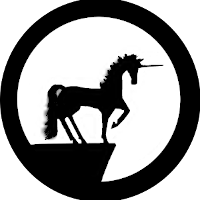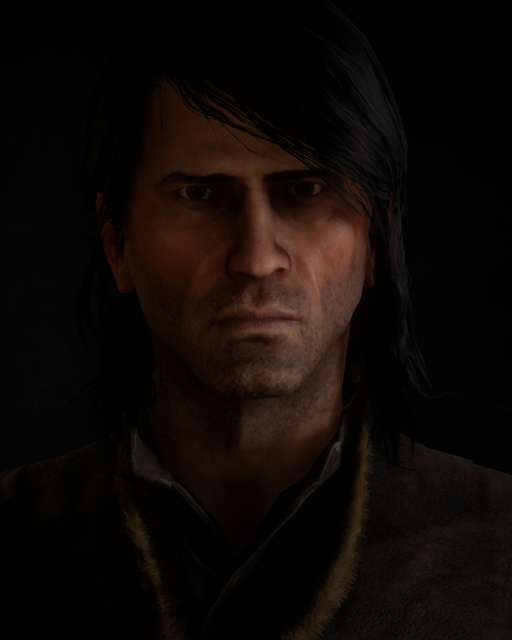
Jaw & Chin

Jaw Shape
Once again I went with a low and narrow look on Garrett's features, so if you want to replicate his jaw shape you will want to position the dot centered on the fourth line down from the top, and on the left side of the second column from the left.
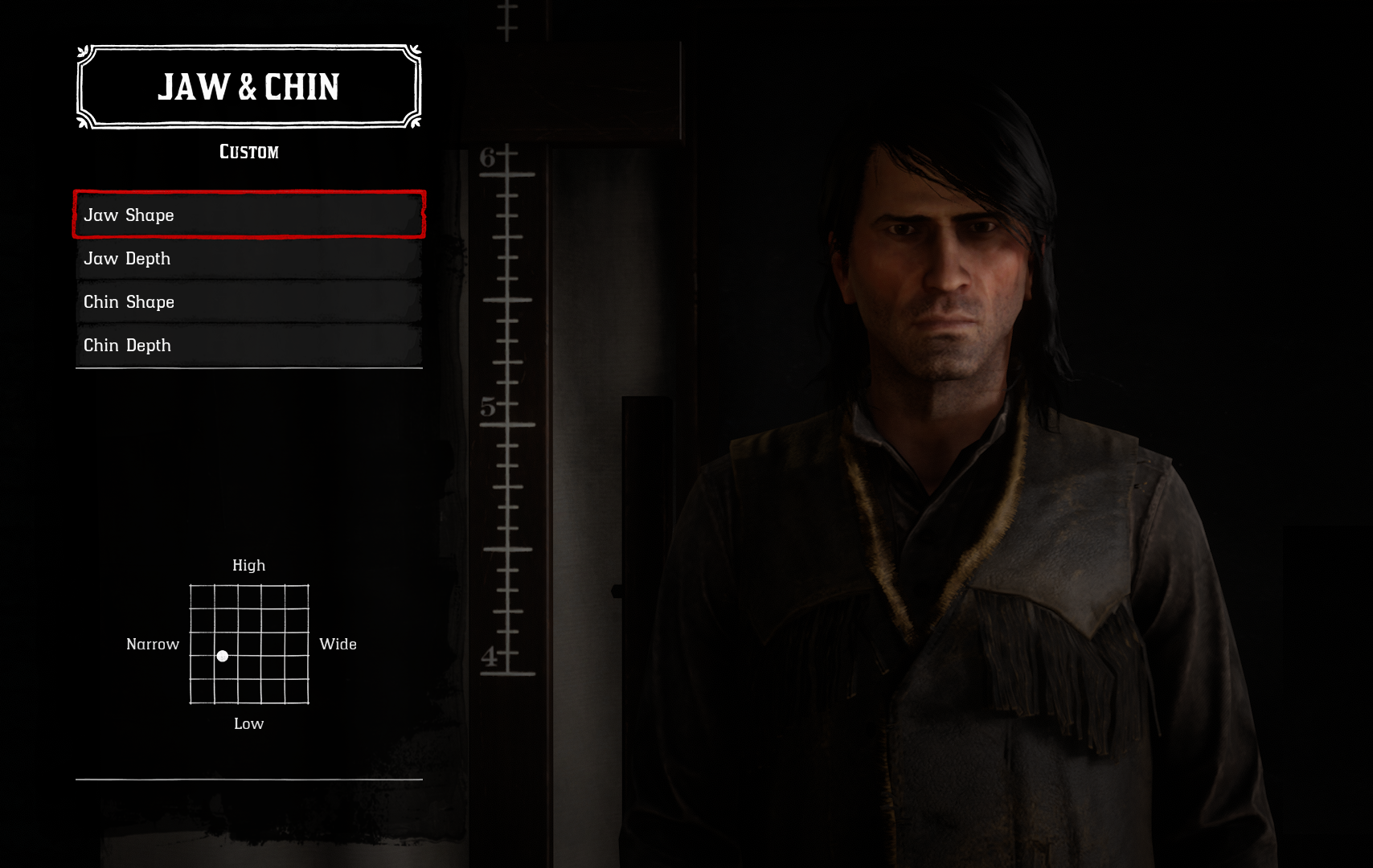
Jaw Depth
Garrett's jaw is actually slightly shallow in the slider for the Red Dead Online character builder, it is set on the left side of the fourth square from the left.
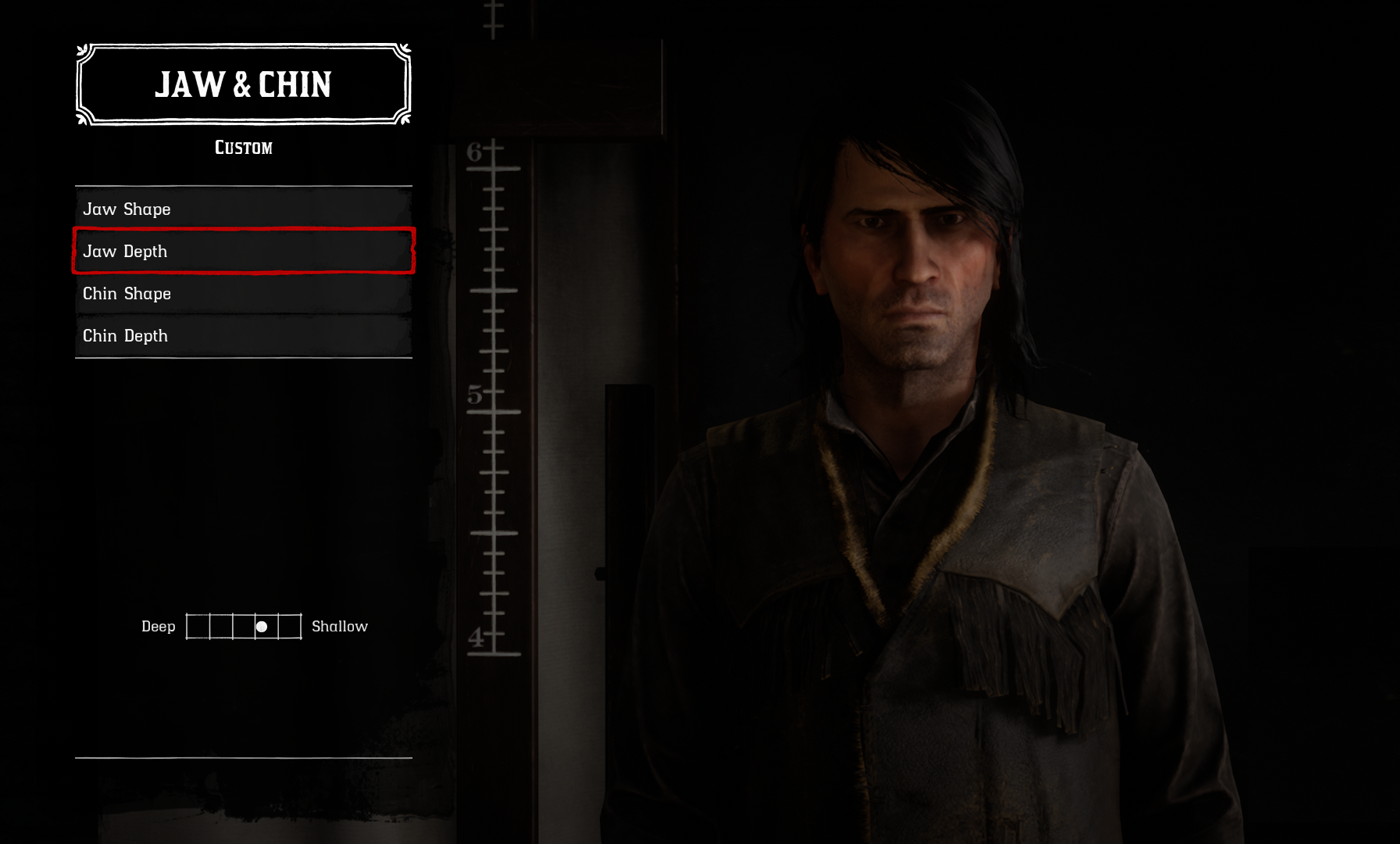
Chin Shape
Garrett's chin shape in Red Dead Online is very narrow and tilted slightly high. To replicate it for your character set the dot just a tad high on the third line down from the top, and on the right side of the first column of boxes.
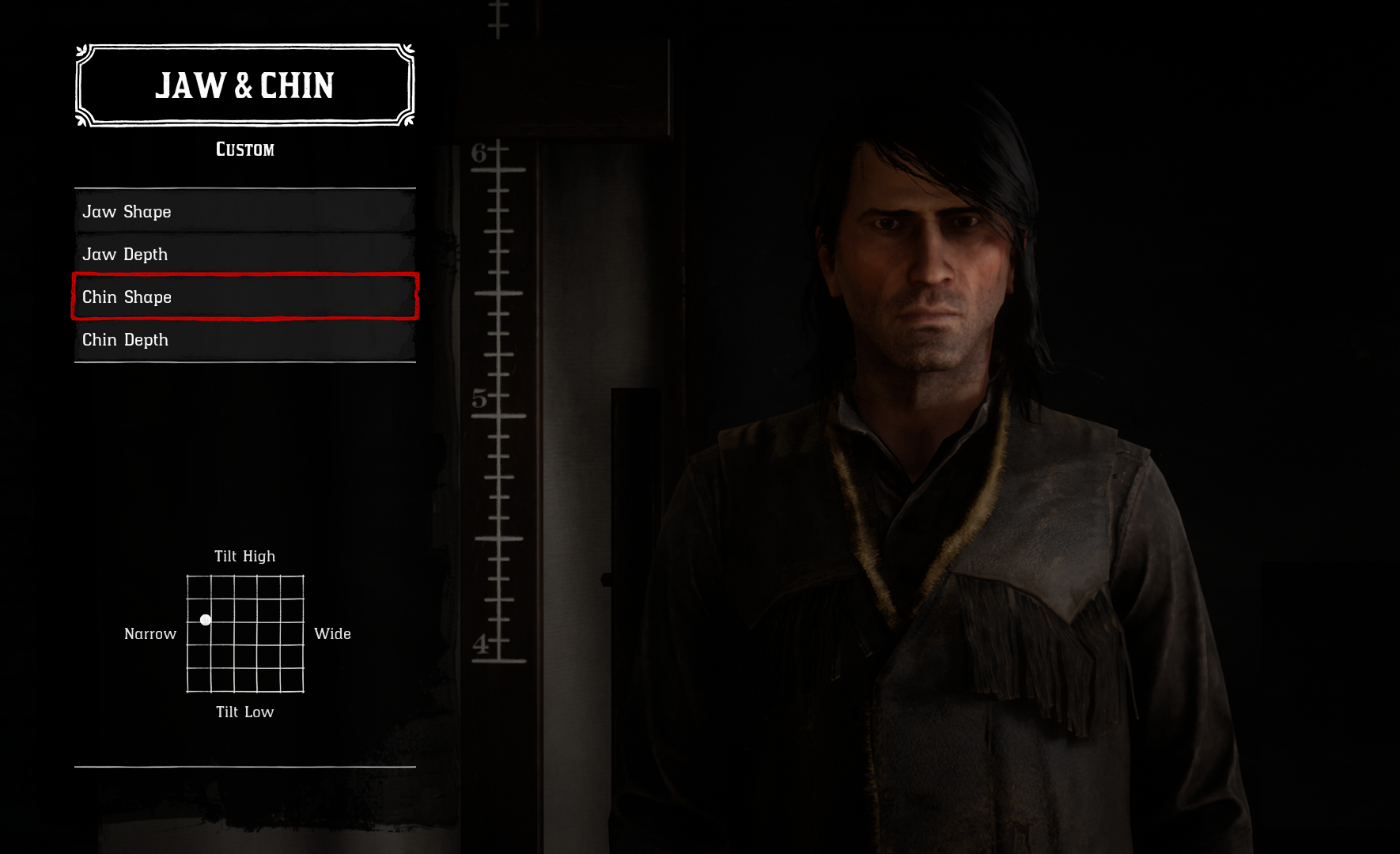
Chin Depth
Garrett's chin is extremely shallow, so the dot is slightly right of center in the last box of the Chin Depth slider in the Red Dead Online character builder.
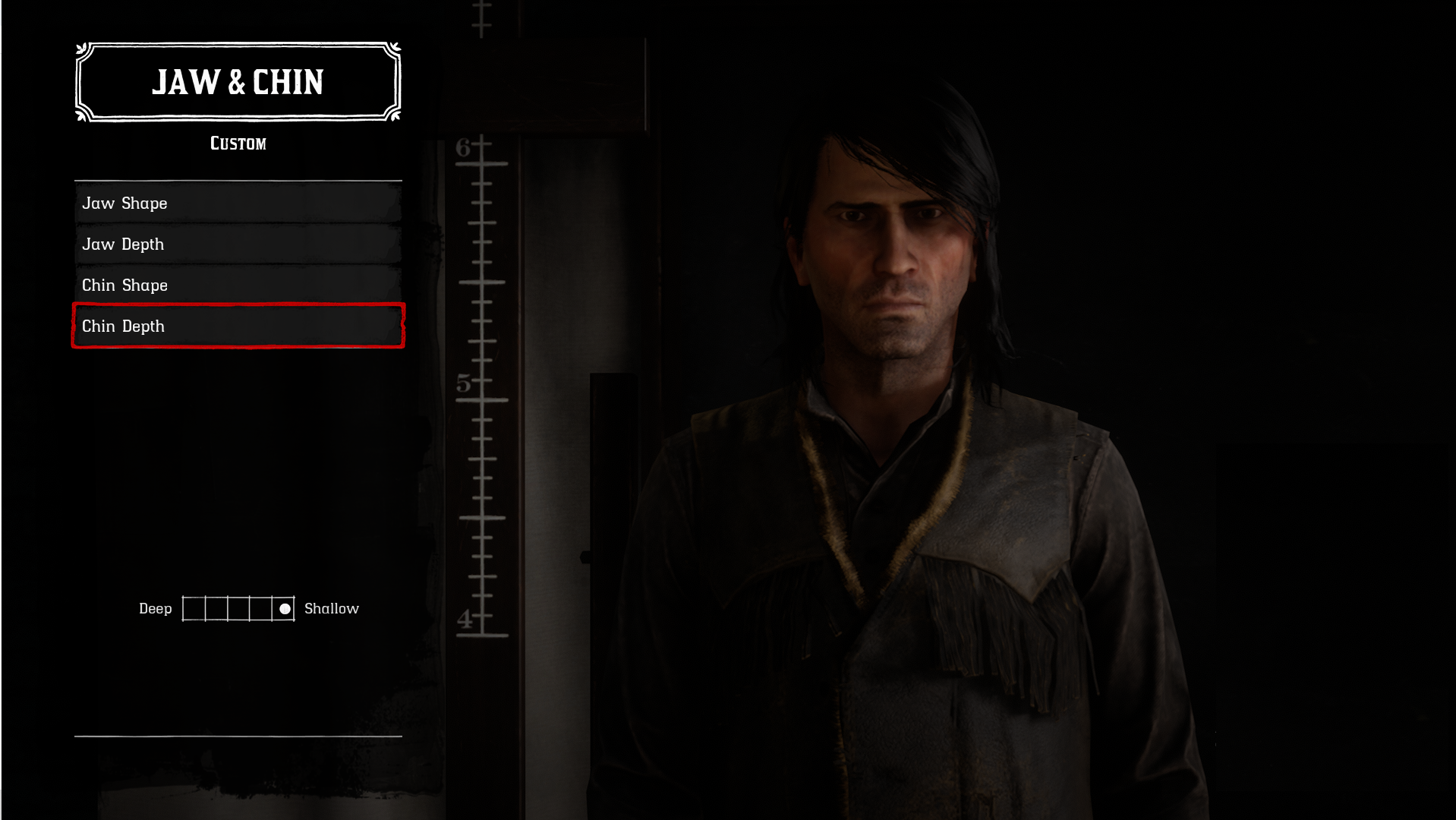
Ears
Garrett's ears are Neutral, with the Ear Shape and Ear Size both perfectly centered in the grids.
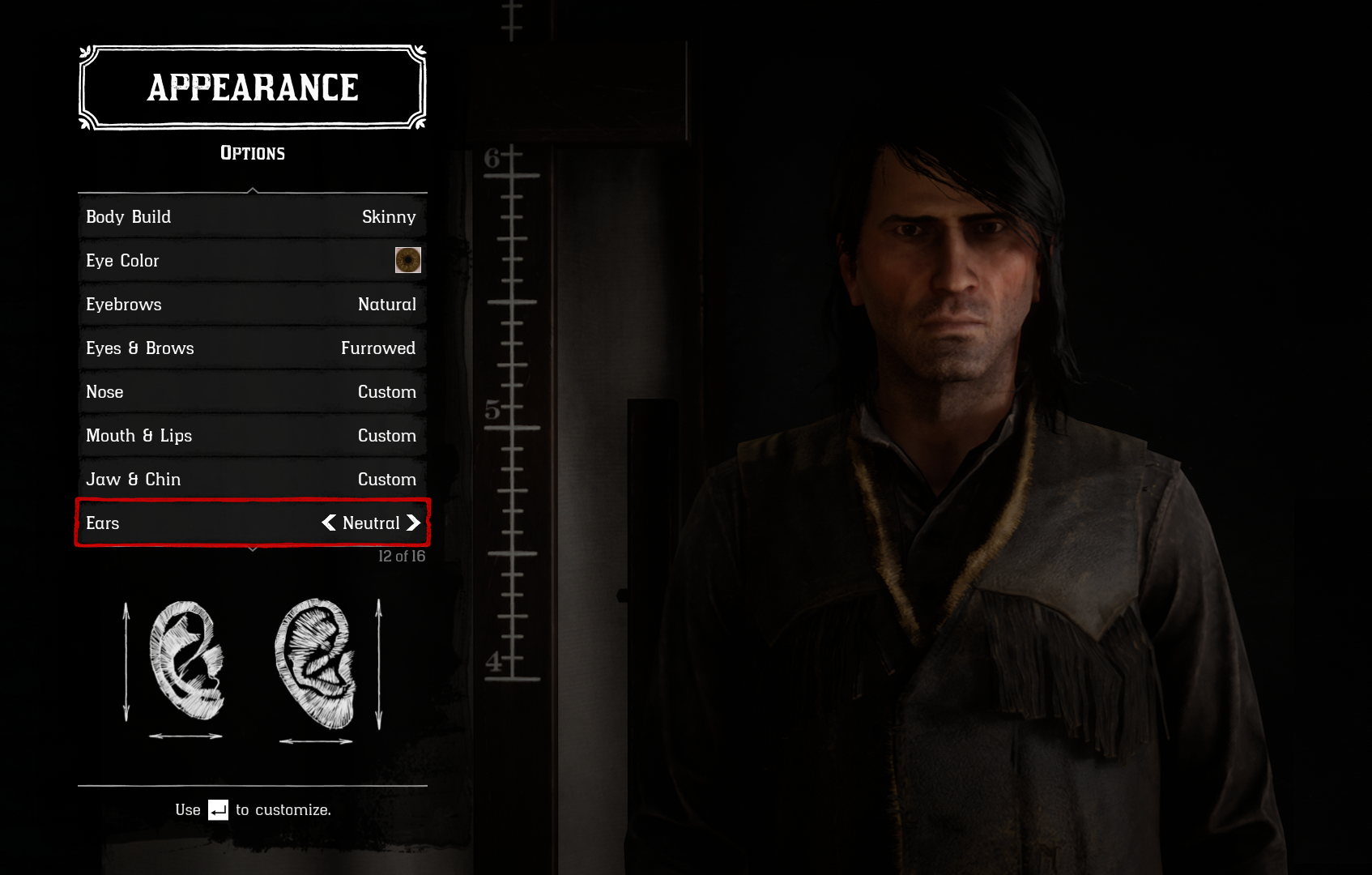
Ear Shape & Ear Size
Since these are both set to center I combined the grids onto a single image for this one.
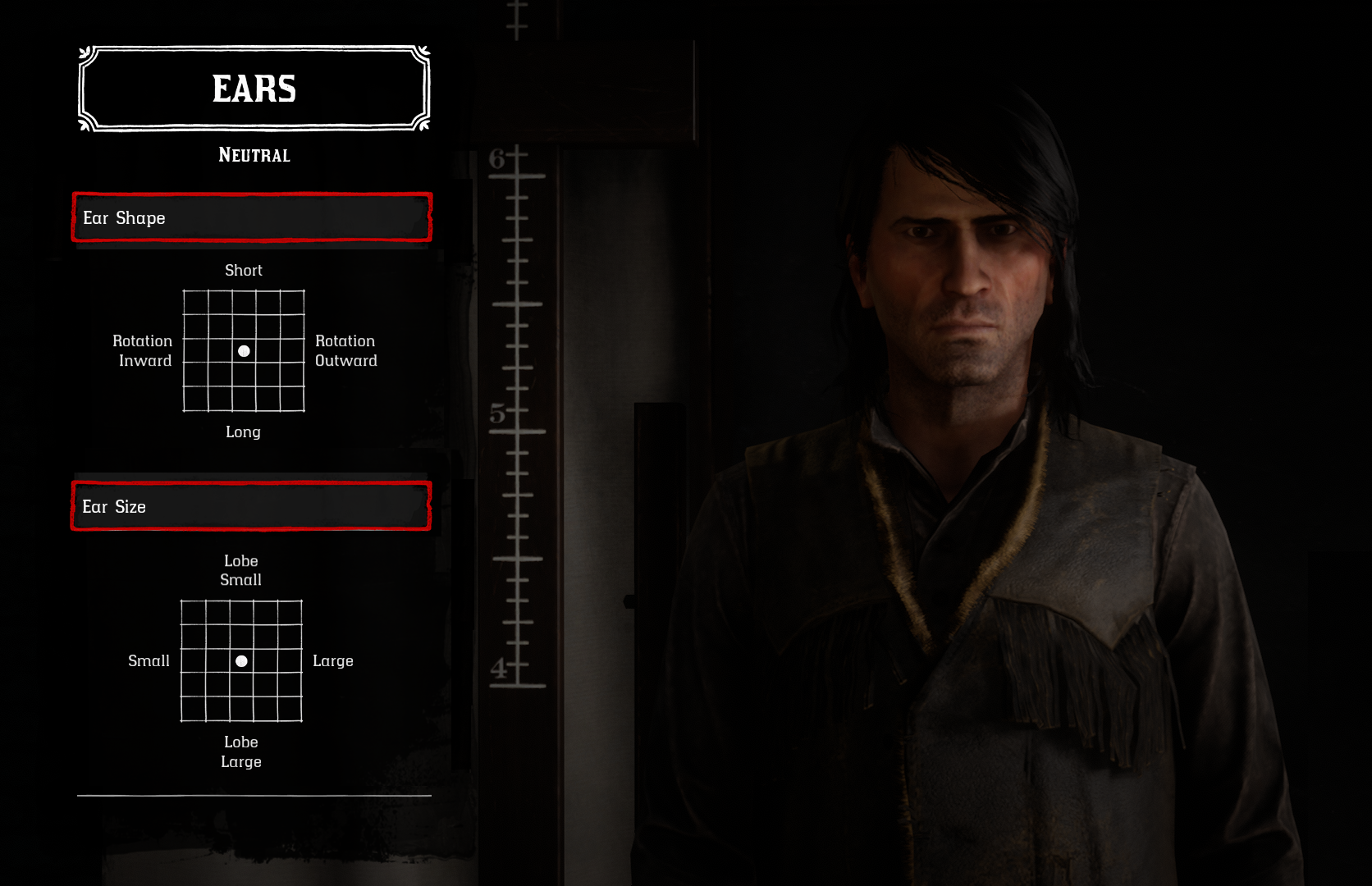
Heritage
Skin Tone
Age
Body Build
Eye Color
Eyebrows
Eyes & Brows
Nose
Nose Size
Nose Shape
Nose Tip
Mouth & Lips
Mouth
Mouth Position
Upper Lip Shape
Lower Lip Shape
Lips Depth
Cheeks
Cheek Shape
Cheek Depth
Teeth
Hair
Hair Color
Facial Hair
Skin Mottling
Complexion
Freckles
Moles
Blemishes
Scar
Tiredness