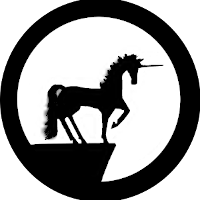How to use Survival NPC - Michael "Mike" Davies with Advanced Locomotion System V4
How to Set up Survival NPC - Michael "Mike" Davies, by Yartawah Interactive, with the Advanced Locomotion System V4 in Unreal Engine 5.0.
17. Adding Mantle, Roll, and Get Up Animations
Go down to the lower left of the screen and look for the Variables section in the My Blueprints panel. Expand the following three sections.:
Okay, now things are going to get complicated.

On the left side select: Mantle_2m_Default
Then expand it under Default Value on the right side of the screen.
Then tap the magnifying glass on AnimMontage so that Unreal Engine will open the folder where the animations are located in Content Browser 3.
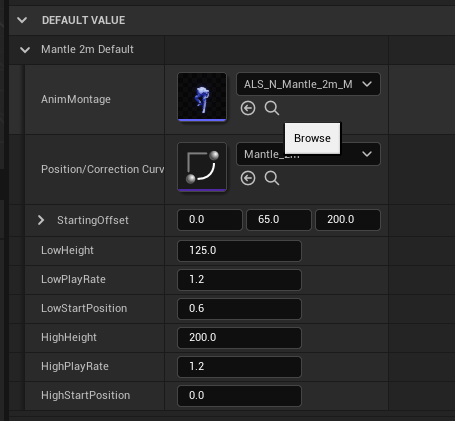
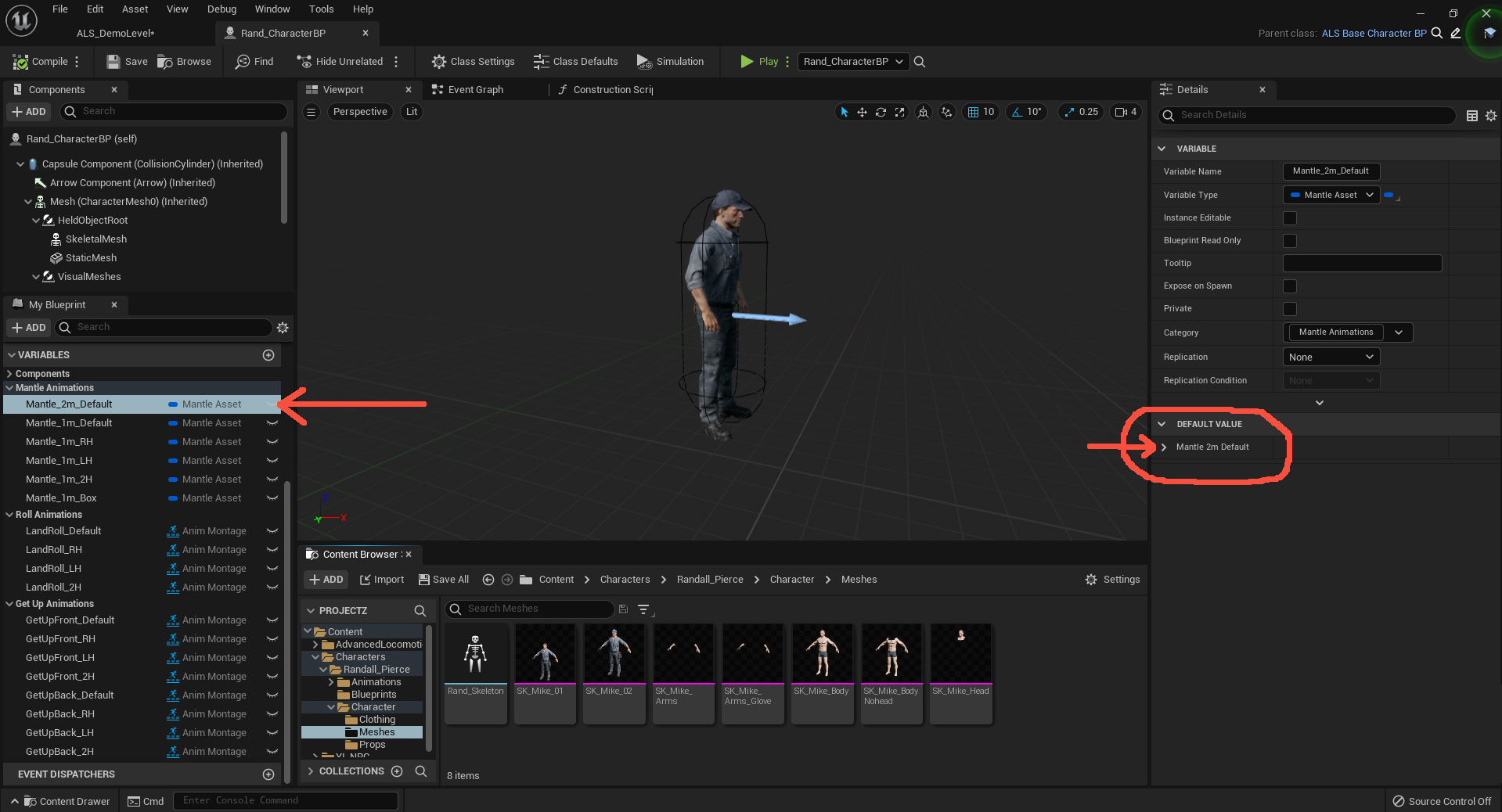
18. Retarget Anim Assets
Highlight all of the items in the folder and right click, go to:
Retarget Anim Asset > Duplicate Anim Assets and Retarget

19. Retarget Settings

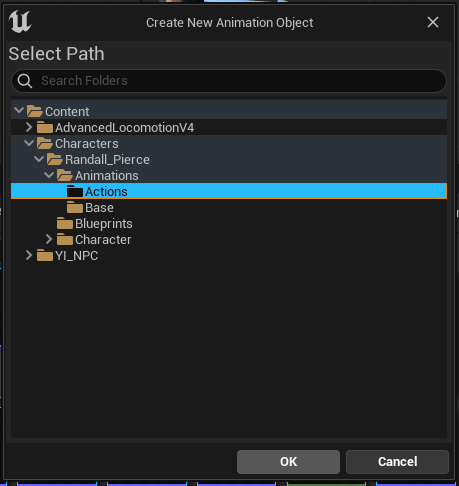
- Browse to:
Content > Characters > Randall_Pierce > Animations > Actions
You should see the animations you just duplicated there. - Make sure that you have Mantle_2m_Default selected on the left, under:
My Blueprint > Variables > Mantle Animations
- Type Mantle_2m_ into the search bar of Content Browser 3 to narrow your selection to the one you want.
- Select the proper animation montage.
- Click on the little arrow inside a circle to use the selected montage in AnimMontage on the right side of the screen.
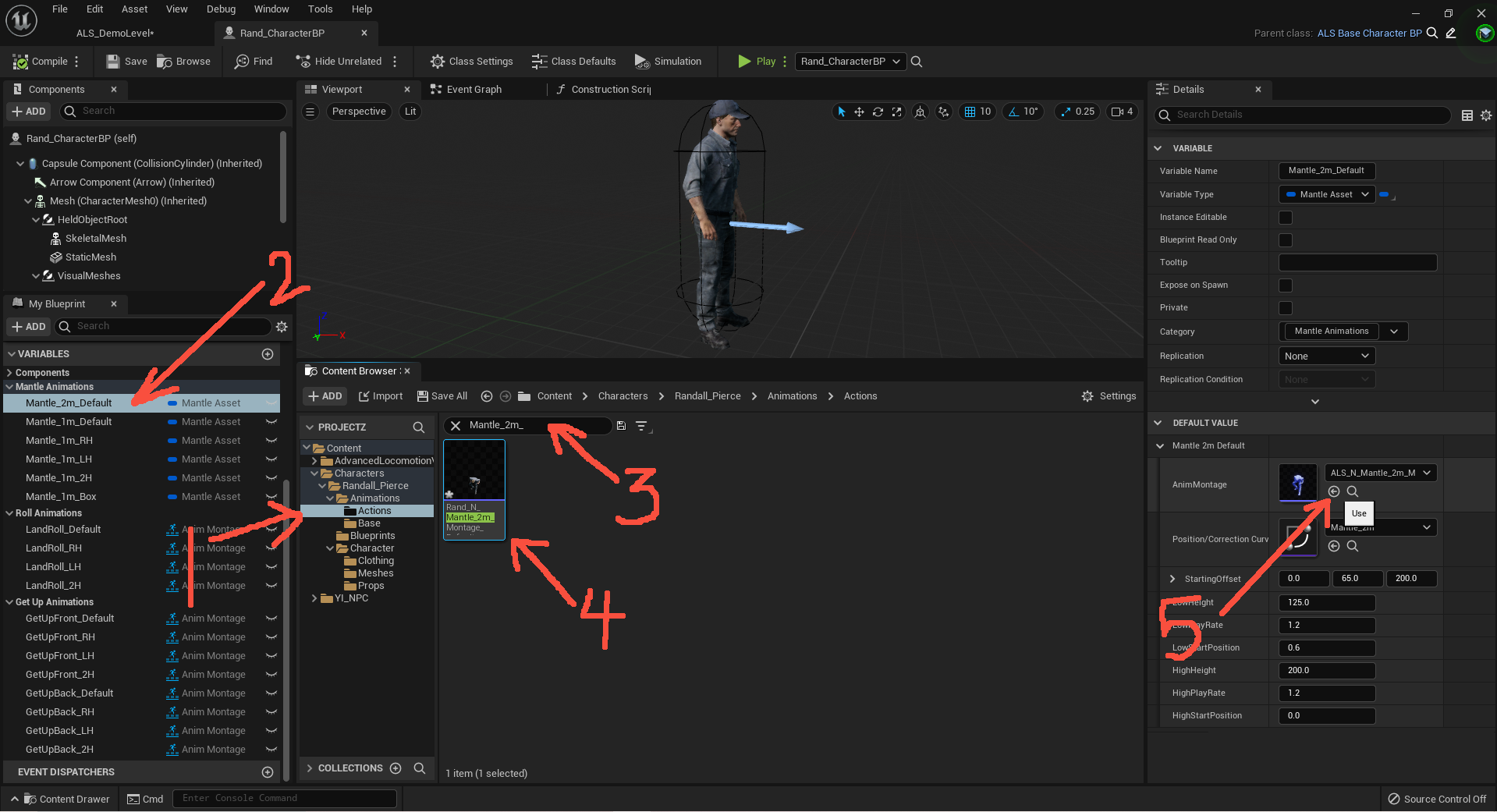
20. Continue with the rest
Next select Mantle_1m_Default on the left.
Type Mantle_1m_Montage_D into the search bar to bring up your needed montage.
Highlight the Montage.
And click the little arrow on the right side to use that one in the AnimMontage there.
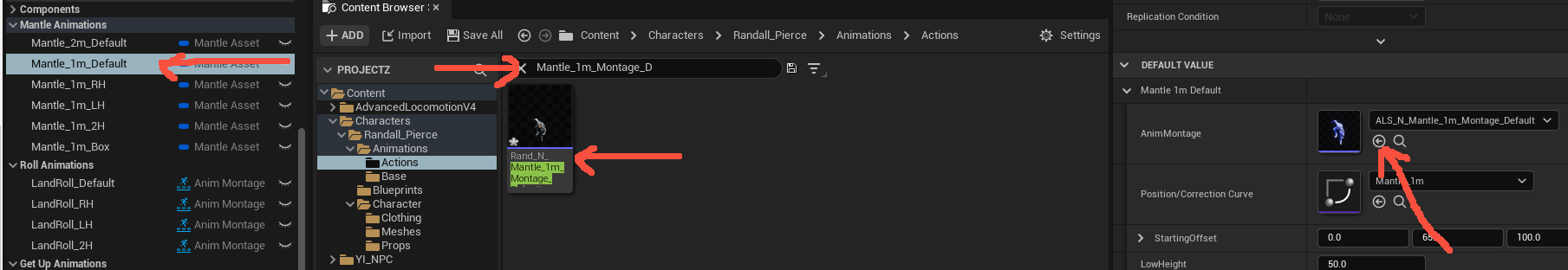
Continue in this way for all the rest of the montages for Mantle, Roll, and Get Up.